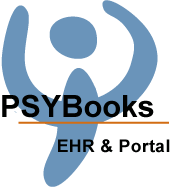Manual Index
-
Chapters
The Portal Manual is currently divided into four chapters. Click a chapter title to display that chapter's content on the right.
Manual for the PSYBooks Portal
Intro to Video
PSYBooks offers two different types of video, PSYBooks Connect and Secure Video. Both offer unlimited, secure, high quality video meetings that are HIPAA compliant. They can be used for sessions with your clients, but also with PSYBooks subscribers in your office, your admin staff, supervisees, other colleagues or even friends and family. Both products can be used on the regular PSYBooks app or the PSYBooks Mobile App - psybooks.mobi. Both can be used on desktops, laptops, tablets and phones. Here are the differences between the two products:
PSYBooks Connect
- Connect is our own product, so we can offer it for less than our Secure Video.
- There's no software to download. It runs out of your browser.
- Connect has a relaxing, realistic-looking waiting room participants can enjoy while they wait for the meeting to begin.
- Connect allows you to record meetings. You can upload recordings to as many of these places as you choose:
- A general file holding area in your PSYBooks app.
- The client's chart in your PSYBooks app.
- The Files tab in the client's portal, which allows them to also have a copy of the session recording.
- Connect sessions can have a maximum of 4 participants, including you.
SecureVideo
- SecureVideo is a third-party app. It's a Zoom-based product, so it does require a download although since Zoom is popular, many people may already have it on their devices.
- SecureVideo does not allow recording.
- SecureVideo can have 100+ participants in the meeting.